Have you recently purchased Dream Aquarium but are unsure how to activate it? Don’t worry; we’ve got you covered. In this step-by-step guide, we’ll walk you through the process of activating Dream Aquarium, allowing you to turn your computer screen into a stunning underwater world. Dream Aquarium is an incredibly popular screensaver that simulates an aquarium on your desktop, complete with realistic fish and underwater scenery.
However, many people struggle with activating it, not knowing where to start or what to do. In this guide, we’ll break down the process into manageable steps, so you don’t feel overwhelmed. We’ll explain what you need to download, where to find the activation key, and how to enter it to activate the software.
Whether you’re a tech-savvy individual or a complete novice, we’re confident that our guide will make activating Dream Aquarium a breeze. So, grab a cup of coffee, sit back, and let’s get started. Transform your computer screen into a beautiful underwater world that will leave you mesmerized for hours on end.
Introduction to Dream Aquarium
Dream Aquarium is a spectacular screensaver that immerses your computer screen into a virtual underwater world, allowing you to enjoy the sights and sounds of a real aquarium. It boasts of over 26 different species of fish and other sea creatures, coral formations, and customizable options that make the experience feel even more realistic. However, to fully activate Dream Aquarium and unlock all its features, you will have to purchase a license key from the developer’s website.
Once you have made the purchase, activating Dream Aquarium is a straightforward process that only requires you to enter the license key into the program settings. This action will immediately activate the software, and you can access all the premium features that the free version doesn’t offer. With Dream Aquarium, you can experience the calming effect of watching virtual fish swim and interact with each other on your computer screen.
What is Dream Aquarium?
Dream Aquarium is a highly engaging and interactive screensaver that mimics a real-life aquarium, complete with colorful fish, moving plants, and deep-sea backgrounds. It was developed by Spiralmonkey, a popular software development company, and has become a go-to choice for many computer users who want to transform their regular screens into a lively aquatic world. With Dream Aquarium, you can choose from various fish species, customize the tank settings, and even add intelligent fish feeder, among other features.
This software recreates a realistic underwater environment, complete with bubbling sound effects and soothing background music that adds to the whole experience. Dream Aquarium is not only a screensaver but an immersive digital aquarium that you can enjoy without the hassle and cost of maintaining real fish.
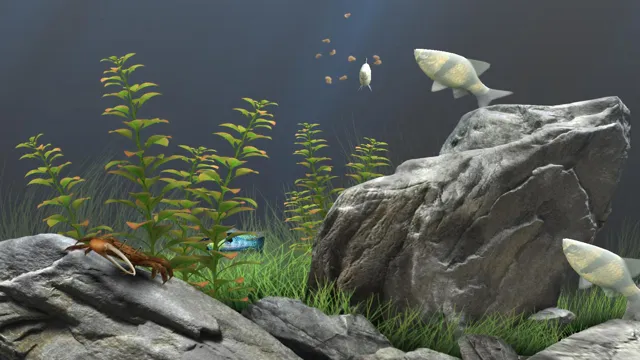
Why do you need to activate Dream Aquarium?
Dream Aquarium Dream Aquarium is a stunningly beautiful screensaver designed to simulate the intricate movements and colors of marine life. It offers an incredibly realistic underwater experience that will transport you to a world of your own. However, to unlock all of the features of Dream Aquarium, you will need to activate it.
The activation process is straightforward and easy to follow, and once it is complete, you will have access to all of the features of the screensaver, including custom tank backgrounds, fish species, and colors. It’s important to activate Dream Aquarium to ensure the best possible experience and to get the most out of this breathtaking screensaver. So don’t wait, activate Dream Aquarium today and immerse yourself in the beauty of the underwater world.
Check System Requirements
If you’re looking to activate Dream Aquarium, the first thing you need to do is check your system requirements. Dream Aquarium requires a certain level of computing power, so you’ll need to make sure your computer meets the minimum system requirements. Typically, you’ll need a graphics card that supports OpenGL
0 or newer, as well as a CPU with a clock speed of at least 0 GHz. You’ll also need at least 1GB of RAM and a Windows operating system (Windows 7 or newer).
If you’re not sure whether your computer meets these requirements, you can check your system information or run a system diagnostic tool. Once you’ve confirmed that your system is compatible with Dream Aquarium, you can proceed with the activation process. Simply follow the instructions provided with your software to activate your license and enjoy your new aquarium screensaver.
Operating System specifications
If you’re planning to install a new operating system on your computer, it’s essential to check if your system meets the necessary specifications. Different operating systems have specific hardware and software requirements that must be fulfilled for smooth and optimal performance. For example, if you’re installing Windows 10, the minimum hardware requirements include at least 1 gigahertz (GHz) or faster processor, 1 GB (32-bit) or 2 GB (64-bit) RAM, 16 GB (32-bit) or 20 GB (64-bit) hard disk space, and a DirectX 9 graphics card or later.
However, it’s always best to aim for exceeding the minimum system requirements to ensure your computer runs smoothly, especially when using demanding applications. Checking the system requirements before installing an operating system will help you avoid compatibility issues or slowdowns, saving you time, effort, and money in the long run.
Graphics card requirements
If you’re a gamer or someone who works with graphic-intensive software, you know the importance of having a good graphics card. Before you buy a new game or upgrade your existing one, it’s important to check the system requirements to ensure that your graphics card is up to the task. The graphics card is responsible for rendering the images and video on your screen, so it’s important for it to have enough processing power and memory to handle the demands of the game or software you want to use.
Some games and software programs may require a specific type or brand of graphics card, so it’s important to do your research beforehand to ensure that your system meets the requirements. By checking the system requirements, you can avoid any potential compatibility issues and ensure that you have a smooth and enjoyable experience. So before you make any purchases, check the system requirements and make sure your graphics card is up to the task. (See Also: Where to Park for Monterey Bay Aquarium: A Comprehensive Guide to Finding Parking Spots)
Download and Install Dream Aquarium
Dream Aquarium is a stunningly realistic screensaver that simulates a mesmerizing underwater environment, complete with fish, bubbles, and colorful coral. To activate Dream Aquarium, first, you need to download and install it on your computer. Visit the Dream Aquarium website and download the software from the download link.
Then, follow the on-screen instructions to complete the installation process. Once installed, right-click on your desktop and select “Personalize.” In the Personalize window, click on “Screen Saver” and scroll down to select Dream Aquarium.
Click on “Settings” to customize the screensaver’s features, such as the number of fish, their species, background, and more. Finally, click “Apply” and “OK” to save your settings. With Dream Aquarium activated, you can enjoy a beautiful and tranquil underwater scene on your computer screen, bringing a touch of serenity to your daily routine.
So, go ahead and download Dream Aquarium today, and let the magic of the underwater world wash over you!
Download the installer from the official Dream Aquarium website
Dream Aquarium If you’re looking to add some life and color to your computer screen, Dream Aquarium is the perfect program for you. This screensaver software brings a stunningly realistic virtual aquarium to your desktop. To start enjoying this serene and beautiful experience, you’ll need to begin by downloading the installer from the official Dream Aquarium website.
Once you’re on the homepage, simply navigate to the “Downloads” section and choose the appropriate version for your computer’s operating system. After the installer has finished downloading, run it and follow the installation prompts to complete the setup process. Once installation is complete, you’ll have access to a wide range of customization options, including different fish species, tank decorations, and backgrounds.
Dream Aquarium is a wonderful way to breathe life into your computer experience and add some tranquility to your day. So why not download it today and see how beautiful your desktop can truly be?
Launch the installer and follow the on-screen instructions
Dream Aquarium Okay, so you’re ready to experience the wonders of the Dream Aquarium, but you’re not quite sure how to get it up and running. Don’t worry, it’s a breeze! To begin, simply download the installer for your operating system from the Dream Aquarium website. Once the download is complete, just double-click the installer and follow the on-screen instructions.
It’s really that easy! In no time at all, you will be enjoying the mesmerizing beauty of the virtual underwater world that Dream Aquarium has to offer. So, what are you waiting for? Go ahead and give it a try!
Activate Dream Aquarium
Dream Aquarium is a beautiful and relaxing screensaver that transforms your computer screen into an underwater dream world. However, before you can fully enjoy its serene effects, you need to activate your Dream Aquarium. The process is rather simple and can be completed in just a few easy steps.
First, make sure you have the Dream Aquarium software installed on your computer. Then, open the program and click on the “Menu” button located at the bottom of the screen. Next, select the “Register Dream Aquarium” option and enter the email address used to purchase the software.
Finally, enter the activation code that was sent to you via email and click “OK.” Voila! Your Dream Aquarium is now fully activated and ready to transport you to an underwater paradise. Whether you’re using it for relaxation or as a beautiful screensaver to brighten up your desktop, Dream Aquarium is sure to delight and amaze.
Go to the Dream Aquarium website and click the ‘Activate’ button
Dream Aquarium, activate, website If you’re looking to activate the Dream Aquarium software, the process is quick and simple. All you need to do is visit the Dream Aquarium website and navigate to the ‘Activate’ button. Once you’re there, you’ll be prompted to enter your activation code, which can be found in your order confirmation email.
Once entered, your Dream Aquarium software will be activated and ready to use. One of the best things about Dream Aquarium is its stunning, lifelike graphics, complete with vivid colors and mesmerizing movements. It truly feels like you have a real aquarium right in front of you, without all the maintenance and care that typically goes into owning a real aquarium. (See Also: How to Keep Marine Aquarium Sand Clean: A Step-by-Step Guide)
So, if you’re ready to bring the beauty and tranquility of an aquarium into your home or office, be sure to activate your Dream Aquarium today!
Enter your license key and click ‘Activate’
Dream Aquarium Congratulations on your purchase of Dream Aquarium! Now it’s time to activate your product and enjoy all the fantastic features it has to offer. To activate your Dream Aquarium software, simply enter the license key you received when you purchased it and click on “Activate.” Once this is done, you’ll have access to all of the amazing content, including various fish species, customization options, and unique effects that Dream Aquarium has to offer.
Remember that you’ll need to activate your Dream Aquarium software right away to ensure that your product is authentic and not expired. So, why wait? Enter your license key and click on “Activate” to unlock your Dream Aquarium and create a soothing and beautiful aquatic environment right on your computer screen. Let the relaxing ambiance wash over you as you enjoy the serenity of your very own virtual aquarium.
Troubleshooting Tips
If you’re having trouble activating Dream Aquarium, there are a few troubleshooting tips to follow. Firstly, ensure that your computer meets the minimum system requirements for the software. Dream Aquarium requires a modern graphics card with 3D acceleration to run properly.
If your graphics card is not up to par, you may experience issues with the activation process. Additionally, double-check that you entered your activation code correctly and that you have an internet connection. Sometimes, connectivity issues can prevent the software from activating properly.
Finally, if you have exhausted all other options, try reaching out to customer support for assistance. They may have additional insights or solutions that can get your Dream Aquarium up and running. Remember, patience is key when troubleshooting technology issues, and with perseverance, you’ll get to enjoy the beautiful fish swimming across your screen in no time.
Common activation issues and how to solve them
When activating software, it’s not uncommon to experience some hiccups along the way. Luckily, there are some simple solutions to common activation issues. If you’re having trouble activating your software, make sure you’re entering the correct product key.
Double-check the key and ensure it’s typed correctly, as even a small typo can cause errors. Additionally, make sure you’re connected to the internet, as many activation processes require an internet connection. If you still can’t activate your software, try running the activation as an administrator or contacting customer support for further assistance.
By following these troubleshooting tips, you should be able to successfully activate your software and get back to work. Remember, patience and persistence are key!
Contacting Dream Aquarium support for assistance
Are you having trouble with your Dream Aquarium? Don’t worry; the support team is always ready to assist you with any issue you might be facing. If you’re troubleshooting on your own, there are a few things you can try first. Firstly, check if your software is up to date, as running an outdated version can cause problems.
If that doesn’t work, try restarting your computer and unplugging the aquarium’s power source for a few minutes before plugging it back in. If the issue persists, you can contact Dream Aquarium’s customer support for further assistance. They will ask you some questions about the problem, and then guide you through the steps to resolve it.
Remember to be patient with their team, as they are doing their best to help you. By contacting customer support, you can get your aquarium back in working order and enjoy the beauty of the underwater world at home.
Conclusion
Activating Dream Aquarium is like unlocking a portal to a magical underwater world where fish swim gracefully and coral reefs come to life. By following a few simple steps, you can bring your desktop to life with a mesmerizing aquarium that will not only add a touch of beauty to your workspace but also help create a soothing atmosphere to keep you relaxed and focused throughout the day. So go ahead and unleash the power of Dream Aquarium, because in this aquatic wonderland, the only limit is your imagination!”
Final thoughts on activating Dream Aquarium
Dream Aquarium So, you’ve installed Dream Aquarium, but it’s not quite working as you expected. Don’t fret, there are some troubleshooting tips that can help you activate the software successfully. First and foremost, check your system specifications to ensure that your computer meets the minimum requirements for Dream Aquarium.
If everything seems to be in order, try updating your graphics card drivers as outdated drivers can cause issues with the software. If that doesn’t solve the problem, you may want to check your anti-virus software, as it can sometimes interfere with Dream Aquarium’s installation. Additionally, make sure that your internet connection is stable and there are no issues with the network. (See Also: How to Make a Water Filter for Aquarium: Step-by-Step Guide)
By following these simple steps, you should be able to activate Dream Aquarium without any further complications. As for the software itself, Dream Aquarium is truly an immersive experience, providing an underwater world with stunning visuals and sound effects. With its realistic fish behavior and unique customization options, it is perfect for anyone looking to add some tranquility to their home or office environment.
The software also includes various tools to help you personalize your aquarium, such as the ability to add decorations, background images, and custom lighting. Dream Aquarium has truly transformed the idea of a traditional fish tank and offers a dynamic and captivating experience. So, why not give it a try and see for yourself the wonders of a virtual underwater world?
Enjoy your beautifully animated aquarium!
Are you experiencing issues with your animated aquarium? Don’t worry, we’ve got you covered with some helpful troubleshooting tips! First, make sure that your aquarium is properly set up and all the required components, such as the filter and heater, are functioning correctly. If you notice any leaks or malfunctions, address them immediately to prevent further damage. Another common issue is algae growth, which can be controlled by adjusting the lighting and reducing the amount of food given to your fish.
If your fish seem stressed or are showing signs of illness, check the water parameters and do a partial water change if necessary. And lastly, if you’re still having problems, consult with a professional or do some research online to find a solution. With these tips in mind, you’ll be able to enjoy your beautifully animated aquarium in no time!
FAQs
What is Dream Aquarium?
Dream Aquarium is a virtual aquarium software that allows you to turn your computer screen into a vibrant and colorful underwater world.
How do I activate Dream Aquarium?
To activate Dream Aquarium, you need to purchase the software license and enter the activation code that you receive via email. Open the Dream Aquarium configuration window, click on About and then click on Activate. Enter the activation code and click on Activate again.
Can I use Dream Aquarium on multiple computers with one license?
No, you need to purchase a separate license for each computer that you want to use Dream Aquarium on.
How do I customize the settings in Dream Aquarium?
You can customize the settings in Dream Aquarium by opening the configuration window and using the various tabs to adjust the preferences, such as fish selection, water effects, and sound settings.
Can I add my own images to Dream Aquarium?
Yes, you can add your own custom images or videos to be displayed in Dream Aquarium. Open the Picture folder in the Dream Aquarium directory and add your files there.
What are the system requirements for Dream Aquarium?
The minimum system requirements for Dream Aquarium are a 1 GHz processor, 512 MB of RAM, and a graphics card that supports DirectX 9.0c or OpenGL 1.1.
How do I uninstall Dream Aquarium?
To uninstall Dream Aquarium, open the Control Panel and click on Programs and Features. Find Dream Aquarium in the list of installed programs, click on it, and then click on Uninstall. Follow the prompts to complete the uninstallation process.
