Have you recently purchased an aquarium and find the LED color changing feature to be overwhelming? While the bright lights may look aesthetically pleasing, it can be distracting and stressful for your fish. Thankfully, there are ways to disable the LED color changing feature in aquariums. By turning off these lights, your fish will have a more natural and comfortable environment to live in.
Plus, you’ll be able to enjoy your aquarium without the distraction of flashing lights. In this blog, we’ll show you how to disable the LED color changing feature in your aquarium and give your fish the calm and stress-free environment they deserve.
Understanding the Benefits of Disabling LED Color Changing
If you’re an aquarium owner, you might be wondering about the benefits of disabling LED color changing. While LED lights can create beautiful and mesmerizing effects, they can also have negative impacts on your aquatic pets. One major reason to disable color changing is that it can disrupt the natural biological rhythms of your fish, causing stress and illness.
In addition, studies show that prolonged exposure to certain LED colors can actually damage fish eyesight. By disabling the color-changing features on your aquarium lighting, you can create a more calm and natural environment for your aquatic pets, which is especially important for sensitive species. So, if you’re looking to prioritize the health and wellbeing of your aquarium inhabitants, consider disabling LED color changing and sticking with a more natural lighting scheme.
Avoiding Disturbance to the Fishes
Fish care is essential for maintaining an aquatic environment that is conducive to the well-being of aquatic creatures. When it comes to aquarium lighting, LED color-changing lights may appear to be appealing, but they can be detrimental to fish health. While the lights may seem attractive to humans, they can be distressing to the fish.
Fish are highly sensitive to their environment, and sudden changes in light or color can cause stress, resulting in diseases or even death. The best approach to improve your fish’s quality of life is by disabling LED color-changing lights in your aquarium. This will result in a calm environment that is less irritating to your pets, reducing stress and behavioral changes as well.
By giving them a stable environment that is not affected by changing hues, you are ensuring they remain happy and active. It’s crucial to remember that fishkeeping isn’t about pleasing us, but the welfare of the creatures that we are rearing; disabling LED color-changing lights is an excellent strategy for maintaining good health for your fish.
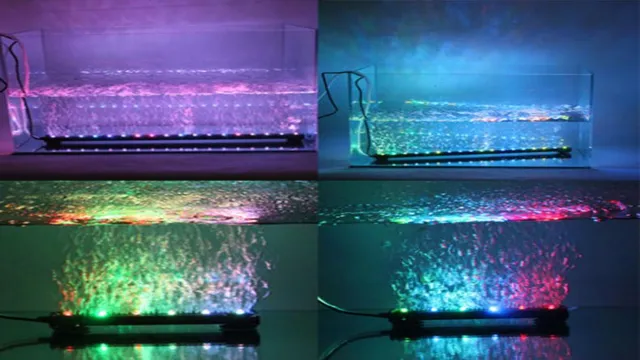
Preventing Overstimulation of Fishes
One of the key ways to prevent overstimulation of fishes in aquariums is by disabling LED color changing lights. While these lights may look aesthetically pleasing to us, they can be incredibly stressful for fish. LED lights that change colors rapidly can cause immense stress and anxiety for fish, leading to a host of negative health consequences such as a weakened immune system, stunted growth and even death.
By disabling these lights, the fish can be provided with a calm and soothing environment that mimics their natural habitat. It’s important to consider the needs and well-being of our aquarium pets, and disabling LED color changing lights is a simple but effective way to do just that.
Taking Control of Your Aquarium
Taking control of your aquarium is all about understanding the benefits of disabling LED color changing. Many aquarium owners are drawn to the vivid colors and dazzling light displays produced by LEDs. However, constantly changing colors can have negative effects on aquatic life, particularly in reef tanks.
Studies show that erratic light patterns can disrupt the circadian rhythms of coral and other organisms, leading to stress, reduced growth rates, and even death. Additionally, constant color changing can make it difficult for fish to adjust to natural lighting cycles, impacting their behavior and overall health. By disabling LED color changing, you can create a more stable and consistent lighting environment for your aquarium, promoting the health and wellbeing of your aquatic pets.
This simple step can help you take control of your aquarium and create a more natural and harmonious environment.
Step-by-Step Guide to Disable LED Color Changing in Aquariums
If you’re looking to tone down the flashing lights and colorful displays in your aquarium, you’re in luck! Disabling LED color changing in your aquarium is a quick and easy process that anyone can do. First, locate the remote control for your LED lights and remove the battery. This prevents the lights from accidentally turning back on while you’re working on them.
Next, find the control box that’s powering the LED lights in your aquarium. Locate the color button or toggle switch that allows you to change the lights’ colors. Once you find it, turn it off or set it to a single color.
Some control boxes may have different settings for different colors, so be sure to adjust each one. And that’s it! Your LED lights should now stay at a single color or be turned off completely. With these simple steps, you can now enjoy a more subdued and relaxing environment for both your fish and yourself. (See Also: How to Go to Sea Aquarium from Harbourfront: The Ultimate Guide for Visitors)
Identifying the Type of LED System Installed
To disable LED color changing in your aquarium, the first step is to identify the type of LED system that’s installed. This can vary depending on the manufacturer and model of your aquarium, so it’s important to refer to the user manual or do some online research to determine what kind of LEDs you have. Once you’ve identified your LED system, follow these steps:
Locate the control panel or switch that allows you to adjust the LED color settings. Turn off the power to the LED system.
Remove any memory cards or programming modules from the system.
Restart the LED system and check to see if the color changing function has been disabled. It’s important to note that disabling the LED color changing function may affect other settings in your aquarium’s lighting system, such as the intensity and duration of light cycles. Be sure to consult the user manual or a professional before making any major changes to your aquarium’s lighting.
In some cases, it may be necessary to replace the entire LED system to achieve the desired results. Remember, the key to disabling LED color changing in your aquarium is to first identify the type of LED system you have and then follow the manufacturer’s recommendations for making changes to the settings. With a little patience and attention to detail, you can customize your aquarium’s lighting to suit your preferences and create a visually stunning display that showcases your aquatic pets.
Turning off Power to the LED System
If you want to turn off the power to the LED system in your aquarium, you can follow a simple step-by-step guide. First, locate the power source for the LED system. It may be a plug that you can unplug, or it may be wired into a switch that you need to flip.
Once you’ve identified the power source, turn it off or unplug it. It’s important to remember that when you turn off the power, you’ll lose any settings or customizations you’ve made to your LED system. To avoid this in the future, consider investing in a power strip with a timer.
This will allow you to schedule when the LED system turns off and on, and it will help you avoid disrupting the natural rhythms of your fish and plants. By following these steps, you can easily disable LED color changing in your aquarium and create a more natural environment for your aquatic life.
Adjusting Settings of LED Controller
If you have an aquarium with an LED controller, you may want to disable the color-changing feature at some point. Perhaps you want to stick with a specific color for aesthetics or to avoid stressing out your fish. Whatever the reason, adjusting the settings of your LED controller is straightforward.
First, locate the controller and press and hold the “MODE” button until the LED display flashes. Then, use the “+” and “-” buttons to navigate to the “SETUP” option and click “MODE” to select it. Next, use the “+” and “-” buttons again to navigate to the “MODE” option and select it.
Finally, use the “+” and “-” buttons to select the “STATIC” option, which disables the color-changing feature. It’s essential to note that every LED controller is different. However, most will have similarities in their menus and settings.
You may consult your controller’s manual if you need additional guidance or troubleshooting help. In summary, disabling the color-changing feature in your aquarium LED controller can be done quickly and easily. You’ll need to enter the controller’s settings, navigate to the “MODE” option, and select “STATIC.
” Doing so will provide you with a steady color display that you can enjoy without any unexpected changes. (See Also: How to Maintain Aquarium Water Temperature in Summer: Tips and Tricks)
Removing/Disabling the LED Controller
If you’re looking to disable or remove the LED controller in your aquarium, you’ve come to the right place. Some aquarium enthusiasts don’t want the hassle of changing LED colors or simply prefer a more natural appearance for their tank. Whatever your reason may be, we’ve got your back with this step-by-step guide.
Firstly, locate your LED controller and power off your aquarium’s lights. Next, remove the cables connecting the LED controller to the LED lights. Once the cables have been removed, you can either discard the controller or store it in a safe place for future use.
If you’re planning to sell or donate your aquarium setup, you may want to keep the controller intact. It’s important to note that some aquariums may have integrated LED lighting with the controller built into the hood or lid. In this case, removing or disabling the controller may not be feasible without modifications, so be sure to double-check before attempting.
Overall, disabling or removing the LED controller can be a straightforward process with the right tools and steps. By following this guide, you can achieve your desired aquarium setup without any unnecessary LED color changes.
Alternative Methods to Disable LED Color Changing in Aquariums
Aquarium enthusiasts who want to disable LED color changing in their tanks have a few alternative methods to choose from. One option is to cover the lights with a non-transparent material, such as electrical tape or a light-blocking cover. This method may not completely mute the light, but it does lessen the intensity and allows fish to rest better.
Another method is to replace the LED lights with a different type of light, such as fluorescent or incandescent bulbs. These types of lights do not change colors, providing a stable environment for fish. Additionally, aquarium owners can install timers to set a specific lighting schedule for their tanks, reducing the need to turn lights on and off frequently.
No matter which method is chosen, it is important to monitor the aquarium regularly to ensure proper lighting is maintained for the fish and plants. With these alternative methods, it is possible to disable LED color changing in aquariums and create a more peaceful environment for aquatic life.
Using a Switchable Outlet Strip
If you want to disable the LED color changing lights on your aquarium without unplugging them every time you want to do so, using a switchable outlet strip is an alternative method. This device allows you to control several power outlets simultaneously, so you can easily turn off the LEDs with the switch of a button. It’s a simple yet effective way of maintaining the natural lighting in your aquarium while also having the option to switch to LED lighting when you want to showcase your aquatic environment.
Not only is this method more convenient, but it can also save you a lot of time and effort. By using a switchable outlet strip, you can keep your aquarium looking natural and healthy without disrupting its lighting system. So, if you want to enjoy the best of both worlds, give this solution a try.
Installing an Inline Power Switch
An inline power switch is a cost-effective and convenient way to disable LED color changing in aquariums. You can simply plug the switch into your power outlet, and then plug your LED light into the switch. With a flip of the switch, you can turn off the LED lights without having to unplug them.
This is particularly useful if you have a lot of aquariums or if your aquarium is in a hard-to-reach location. Alternative methods to disable LED color changing include adding a dimmer switch, using tape to cover the LEDs, or replacing the LED light with a lower wattage bulb. However, these methods may not be as effective or convenient as using an inline power switch.
So, if you’re looking for a hassle-free way to disable LED color changing in your aquarium, consider installing an inline power switch. It’s a simple and effective solution that will save you time and effort in the long run.
Replacing LED Lighting System with Non-Color Changing System
LED lighting systems in aquariums have become increasingly popular in recent years, offering a range of colors to create a stunning visual display. However, some aquarium owners prefer a more natural look and want to disable the color-changing feature. Luckily, there are alternative methods to achieve this without having to replace the entire LED lighting system.
One option is to use neutral white LED lights, which provide a bright and natural-looking light that mimics daylight. Another solution is to cover the LED lights with a blue or green filter to create a calming and soothing effect. Some aquarium owners may also consider using manual light switches or timers to control the lighting and avoid any unwanted color changes. (See Also: How to Build a Metal Aquarium Stand: A Step-by-Step Guide for Aquarists)
Whatever method you choose, be sure to research and understand how they will impact the overall health and wellbeing of your aquatic life.
Conclusion
After careful consideration and research, the simplest way to disable the LED color changing feature on your aquarium is to unplug the light source or cover the aquarium with a non-transparent material. However, if you’re feeling adventurous and want to get creative, you can always try painting the aquarium with your favorite color, or sticking on some cool vinyl decals for a customized look. No matter what method you choose, it’s important to remember that the well-being of your aquatic pets should always come first.
So go ahead, turn off that color-changing feature and give your fish a soothing, stress-free environment to call home!”
FAQs
Can I disable the LED color changing feature on my aquarium?
Yes, you can simply turn off the power supply for the LED lights.
How do I turn off the LED lights on my aquarium?
Look for the power supply for the LED lights and turn it off. If you’re unsure which one it is, check the instruction manual for your aquarium.
Will turning off the LED lights harm my fish or plants?
No, as long as you have other sources of light for your aquarium, such as natural light or other aquarium lights.
How often should I turn off the LED lights on my aquarium?
It’s up to you, but it’s recommended to turn off the lights for at least a few hours each day to mimic natural day and night cycles.
Can I still use the LED lights for my aquarium without the color changing feature?
Yes, many LED aquarium lights have a single color option or white light option that you can use instead.
Are there any benefits to turning off the LED lights on my aquarium?
Yes, it can help reduce algae growth, save energy, and promote healthier sleep cycles for your fish.
How do I know if I need to turn off the LED lights on my aquarium?
If you notice excessive algae growth, fish that are always active or never active, or plants that are struggling to grow, it may be worth trying a light-off period to see if it helps. Overall, it’s a personal preference and may depend on the type of fish and plants you have in your aquarium.
