Are you concerned about keeping your fish and aquatic plants safe during power outages? A battery backup system can ensure that your aquarium continues to function until power is restored. While it may seem daunting, setting up your own aquarium battery backup is easier than you think. In this post, we’ll guide you through the process step-by-step, so you can keep your beloved pets thriving and your plants healthy even when the lights go out.
Think of a battery backup like a lifeboat for your aquarium. Just as a lifeboat is essential to ensure the safety of its passengers during emergencies, a battery backup is vital to guarantee the survival of your aquarium during power outages. Imagine how frustrating it would be to lose your expensive fish, aquatic plants, and even the balance of the water’s ecosystem due to an unexpected blackout.
But with a backup battery, your aquarium will continue to receive the necessary heat and oxygen to sustain its inhabitants. In the following sections, we’ll explore the different components you’ll need to set up your battery backup system, how to connect them to your aquarium, and what precautions to take when dealing with electrical devices. Keep in mind that investing in a battery backup is not only a way to safeguard your marine life but also an investment in your peace of mind.
So, let’s get started and learn how to make an aquarium battery backup!
Introduction
If you’re an aquarium enthusiast, you understand the importance of having a backup power source for your tank. An aquarium battery backup can be a lifesaver during power outages or storms. Making one is easier than you may think, although it does require a bit of preparation.
First, you’ll need to gather all the necessary components, including a battery, some wires, and a battery holder. Then, you’ll need to connect the battery holder to the battery and wire them together. After that, you can connect the wires to an inverter, which will convert the DC power from the battery into AC power that can be used to run your aquarium equipment.
With a little effort, you can create your own aquarium battery backup and enjoy peace of mind knowing that your aquarium will remain safe and healthy even in the event of a power outage.
Why You Need a Battery Backup for Your Aquarium
As an aquarium hobbyist, you invest so much time, money, and effort in creating the perfect environment for your aquatic pets. You carefully regulate the lighting, temperature, and water quality, and constantly monitor their health. However, there is one factor that you may not have considered: power outages.
What would happen if the electricity suddenly went out and you lost all the filters, heaters, and pumps that keep your aquarium alive? This is where a battery backup comes in. By providing a reliable and constant source of power, even during blackouts or surges, a battery backup ensures that your aquarium remains stable and healthy. Don’t let a power outage put your aquatic pets at risk – invest in a battery backup today.
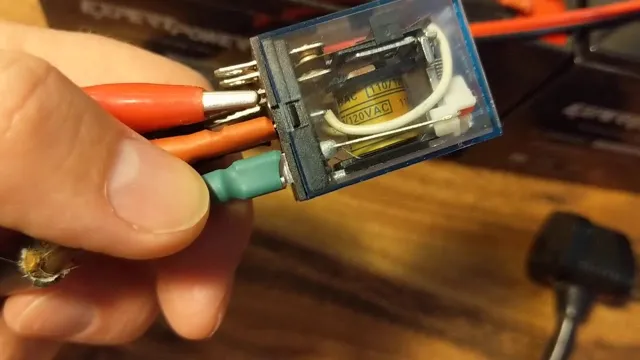
Choosing the Right Battery
If you’re looking to make an aquarium battery backup, it’s important to choose the right battery to ensure that your fish and plants stay healthy even in the event of a power outage. The first thing to consider is the type of battery that will work best for your needs. Lead-acid batteries are a popular choice since they are affordable and readily available, though newer options like lithium-ion batteries may be a better fit for those who want something more durable and long-lasting.
You should also consider the size of the battery and its capacity, as well as any additional features like built-in inverters or surge protectors. Ultimately, the right battery for your aquarium backup will depend on your specific needs and budget. By doing some research and weighing your options, you can ensure that your aquarium will stay safe and healthy no matter what happens.
Considerations for Battery Capacity and Voltage
When it comes to choosing the right battery, there are several factors you need to consider, including battery capacity and voltage. Battery capacity refers to how much energy the battery can store, while voltage refers to the amount of electrical potential the battery can produce. The right battery for your needs will depend on what you plan to power with it and how long you need it to last.
For example, if you’re using your battery to power a laptop or other high-drain device, you’ll need a battery with a high capacity and voltage output. On the other hand, if you’re just using your battery to power a small device like a camera or flashlight, a smaller battery with lower capacity and voltage should suffice. It’s also important to consider the type of battery you need, as some types are better suited for specific applications than others. (See Also: How to Grow Moss in Planted Aquarium: Tips and Tricks)
By taking the time to carefully consider your needs and research your options, you can find the right battery for your needs, ensuring that you have the power you need when you need it most.
Types of Batteries to Choose From
When it comes to choosing the right battery, there are several different types to consider. The most popular types include alkaline, lithium, and rechargeable batteries. Alkaline batteries are the most commonly used and are often found in household items such as remote controls, flashlights, and toys.
They are inexpensive and have a long shelf life, but they are not rechargeable. Lithium batteries are more expensive than alkaline batteries but offer better performance and longer life spans. They are commonly used in cameras, laptops, and other high-performance devices.
Finally, rechargeable batteries are a great option for those who want to save money in the long run and reduce their environmental impact. They are available in several different chemistries, including nickel-cadmium (NiCd), nickel-metal hydride (NiMH), and lithium-ion (Li-ion). Each type has its own advantages and disadvantages, so it’s important to choose the one that best fits your needs.
Setting Up Your Battery Backup System
It’s essential to have a battery backup system if you own an aquarium. Power outages can occur at any time, and without a backup system, you risk losing your precious fish and other marine life. To set up your aquarium battery backup system, you’ll need to invest in a backup battery, a battery charger, and an automatic switch.
The battery backup will provide power to your aquarium devices, such as the air pump, filter, heater, and lights, during a power outage. The battery charger will keep the battery charged and ready to use at all times. The automatic switch will detect when the power goes out and automatically switch to the backup battery.
Make sure to test your battery backup system regularly to ensure it’s working correctly. By setting up a battery backup system for your aquarium, you can have peace of mind knowing your fish and other marine life are safe during power outages.
Determining Which Equipment to Connect to the Backup
When setting up a battery backup system, one important step is determining which equipment to connect to the backup. It’s crucial to consider which devices require uninterrupted power supply for essential operations. This may include desktop computers, servers, routers, modems, and other equipment that supports critical operations.
It’s also important to check the power requirements of each device and ensure that the backup system can supply sufficient power during outages. Some devices may require a significant amount of power, and connecting too many devices to the battery backup may overload the system. In such cases, it’s advisable to prioritize equipment and determine which are most critical during power outages.
This will ensure that the most important devices remain operational while minimizing risks of overloading the battery backup system. Proper assessment and selection of equipment to connect to the backup system can go a long way in ensuring uninterrupted power supply and preventing damage to electronic devices.
Installing a DC-to-AC Power Inverter
Setting up a battery backup system can be extremely beneficial in case of power outages or emergencies. One essential component of this system is a DC-to-AC power inverter, which converts the DC power from the batteries into AC power that can be used to run appliances or devices. When installing a power inverter, it’s important to choose the right size for your needs and to consider the voltage requirements of the appliances you want to power. (See Also: How to Grow Lily Pads in Aquarium: A Complete Guide for Beginners)
In addition, it’s crucial to properly wire the inverter and ensure that it’s grounded correctly to avoid potential safety hazards. With careful planning and installation, a power inverter can provide a reliable backup power source to keep your home or business running smoothly during unexpected outages or emergencies.
Connecting Your Equipment to the Inverter
When setting up your battery backup system, it’s essential to ensure that you connect your equipment correctly to the inverter. This step is crucial because the inverter is the device that converts the DC power from your batteries into the AC power that’s necessary to power your appliances and other electrical devices. Be sure to check the compatibility of your inverter with your equipment before connecting them.
You can do this by checking the power specifications of both your inverter and your equipment. Once you’ve determined compatibility, the actual connection process is straightforward. Usually, you can connect your equipment to the inverter via standard electrical cords, just as you would with a mains power supply.
Make sure you connect each device one at a time to avoid overloading the system and causing damage. Finally, test the system after everything is plugged in to ensure that everything is working correctly. By following these steps, you can ensure that your battery backup system is set up correctly and will work when you need it the most.
Maintaining Your Battery Backup
Maintaining a battery backup for your aquarium is crucial to ensuring the safety and well-being of your fish and other aquatic creatures. One of the best ways to make a battery backup for your aquarium is to purchase a reliable uninterruptible power supply (UPS) that can deliver power to your aquarium in case of an outage. You can also purchase a battery and store it in a safe and dry location, ensuring that it is fully charged and ready to go when you need it.
Don’t forget to check the water temperature regularly, as power outages can cause significant temperature changes that can be extremely harmful to your aquatic pets. Additionally, test your backup regularly to ensure that it is still functioning properly and replace the batteries as necessary. With a little bit of effort and maintenance, you can rest easy knowing that your aquarium and its inhabitants will be safe and secure in the event of a power outage.
Checking Battery Voltage and Charge Levels
Maintaining your battery backup is a crucial aspect of ensuring that your electronic devices function seamlessly. One important aspect of maintaining your battery backup is checking its voltage and charge levels regularly. This helps you determine the overall health of your battery and gauge how much charge is remaining in it.
To check your battery voltage, you’ll need a multimeter, which measures the amount of electrical voltage running through the battery. Once you’ve determined the battery voltage, you’ll need to check its charge levels. Charge levels determine how much power your battery can provide to your device.
A fully charged battery will have a 100% charge level, while a partially charged battery will have a lower charge level. You can check your battery charge levels using the device you’re powering or a battery monitor. By monitoring both the voltage and charge levels of your battery, you can ensure that your devices remain powered and functional for extended periods.
In essence, maintaining your battery backup is like taking care of your health – regular check-ups and assessments are necessary to keep everything running optimally.
Replacing Batteries when Necessary
One of the most important aspects of maintaining your battery backup is replacing batteries when necessary. Like any battery, backup batteries will eventually lose their charge and need to be replaced to ensure that your backup system is ready to go when you need it. It’s essential to keep an eye on the battery’s age and charge to anticipate when it may need to be replaced.
Typically, batteries last between three and five years, but this can vary depending on the usage, environment, and battery type. When you notice that your battery is losing its charge faster than usual or not holding a charge at all, it’s time to replace it. By regularly monitoring and replacing your backup battery, you can ensure that it remains a reliable power source for when you need it most. (See Also: How to Get Aquarium Driftwood to Sink: Tips and Tricks for Submerged Wood Decor)
Conclusion
In conclusion, creating an aquarium battery backup is a simple and effective way to ensure the safety and well-being of your aquatic friends, even during unexpected power outages. With just a few materials and some basic electrical knowledge, you can improvise a backup system that will keep your aquarium running smoothly when the lights go out. So don’t let a power outage take the shine out of your fishbowl; instead, be prepared with an aquarium battery backup and keep your underwater world shining bright!”
FAQs
What is an aquarium battery backup and why is it necessary?
An aquarium battery backup is a device that ensures continuous power supply to your aquarium equipment during power outages or fluctuations. It is necessary because sudden power loss can lead to loss of fish and other aquatic animals due to lack of filtration, aeration, heating, and lighting.
What are the types of aquarium battery backups?
There are two types of aquarium battery backups:
– Uninterruptible Power Supply (UPS) units: These units supply power continuously without any break as they have an internal battery. They are more expensive but offer better protection against power fluctuations.
– Emergency power supply (EPS) units: These units only provide power during a power outage and generally come with an external battery. They are less expensive but may not provide as much protection as a UPS.
How long do aquarium battery backups last?
The duration for which an aquarium battery backup lasts depends on the capacity of the battery and the power consumption of the equipment. Generally, EPS units last for 4-6 hours while UPS units can last for 8-12 hours.
How do I install an aquarium battery backup?
Installing an aquarium battery backup involves connecting it to your aquarium equipment and charging the battery. You can either plug your equipment into the backup unit or use a power strip to connect multiple devices. Follow the manufacturer’s instructions for charging the battery and setting up the backup unit.
Can I use any battery with my aquarium battery backup?
No, you cannot use any battery with your aquarium battery backup. The backup unit is designed to work with specific types of batteries that match its voltage and capacity specifications. Using the wrong type of battery can damage the unit or cause it to malfunction.
How often should I replace the battery in my aquarium battery backup?
The battery in your aquarium battery backup should be replaced every 2-3 years, or as recommended by the manufacturer. Over time, batteries lose their capacity to hold a charge and may not be able to provide sufficient power during a power outage.
What precautions should I take when using an aquarium battery backup?
Some precautions to take when using an aquarium battery backup include:
– Regularly testing the backup unit to ensure that it is functioning properly.
– Avoiding overloading the backup unit by connecting too many devices.
– Keeping the battery and backup unit away from water or moisture.
– Not using the backup unit for purposes other than aquarium equipment.
– Disconnecting the backup unit from the power source when not in use.
