Have you recently acquired a National Geographic Aquarium Light but unsure of how to program it? Don’t worry; we’ve got you covered! Programming an Aquarium Light might seem daunting at first, but with a little bit of guidance, you’ll be able to customize the perfect lighting schedule for your aquatic pets in no time! National Geographic Aquarium Lights are an excellent way to mimic natural light conditions for your aquarium inhabitants, improving their overall health and well-being. Therefore, it’s essential to know how to program them to ensure you’re providing the best care for your underwater friends! In this blog post, we’ll take you step-by-step through the process of programming your National Geographic Aquarium Light from start to finish. We’ll cover everything from downloading the National Geographic App to syncing it with your light and setting up schedules and customizations.
So, if you’re ready to become a pro at programming your National Geographic Aquarium Light, keep on reading!
Introduction
If you’ve recently purchased a National Geographic aquarium light and are wondering how to program it, you’ve come to the right place. Programming a National Geographic aquarium light may seem daunting at first, but it’s actually quite simple. First, make sure you have all the necessary components – the light, the controller, and the power supply.
Next, connect the light to the controller using the provided cable. Once connected, plug in the power supply and turn on the controller. Using the controller’s display and buttons, you can adjust the light’s color and intensity, set up a schedule for when the light turns on and off, and even create custom lighting modes.
With just a little bit of experimentation, you’ll be able to create the perfect lighting environment for your aquarium and its inhabitants. So don’t be intimidated – programming your National Geographic aquarium light is easier than you think!
What is The National Geographic Aquarium Light?
The National Geographic Aquarium Light is a high-tech lighting system that has been designed specifically for use in aquariums. This advanced lighting solution can provide the perfect spectrum of light required for healthy plant and coral growth, as well as highlighting the vibrant colors of fish and other marine life. With its high-quality LED lights and energy-efficient design, the National Geographic Aquarium Light is a great choice for aquarists who want to create a stunning and healthy aquatic environment for their fish and other aquatic creatures.
This lighting system is easy to install and use, making it an excellent choice for both novice and expert aquarists. If you’re looking for an advanced lighting solution for your aquarium, the National Geographic Aquarium Light is definitely worth considering.
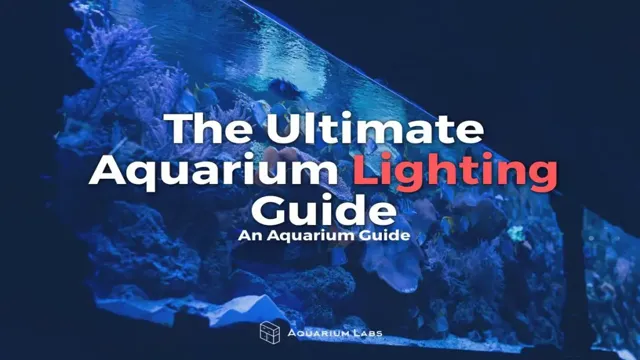
Why Program National Geographic Aquarium Light?
The National Geographic Aquarium Light is a state-of-the-art lighting system specifically designed to enhance aquatic environments. There are several reasons why programming this kind of light is essential to maintaining a healthy water environment in your aquarium. Firstly, the National Geographic Aquarium Light provides various light settings to replicate natural lighting conditions, which can improve the fish’s overall health and behavior.
Secondly, the lighting system features a timer that automatically turns on and off the lights at specific intervals to mimic the natural day-night cycle. Properly timed photoperiods, which represent the daily cycle of light and dark, are essential for the fish’s well-being. Additionally, this kind of lighting system adds an aesthetic appeal to the aquarium by enhancing the color and visibility of aquatic creatures and plants.
Therefore, programming National Geographic Aquarium Light is crucial for supporting the growth of aquatic lives and maintaining a visually appealing aquarium environment.
Steps to Program National Geographic Aquarium Light
If you own a National Geographic aquarium light, programming it can be a bit tricky if you’re unfamiliar with the process. Fortunately, the steps to program the light are relatively straightforward. First, ensure that the light is properly set up and connected to your aquarium.
Then, use the controls or app to set the time of day and length of the photoperiod. This will determine when the light turns on and off. You can also adjust the color temperature and intensity of the light to mimic different environments, such as a shallow reef or deep ocean. (See Also: How to Prepare Dragon Stone for Aquarium: Step-by-Step Guide)
Some models even allow you to create custom lighting schedules for your specific fish and plants. By following these steps, you can program your National Geographic aquarium light to provide the ideal lighting conditions for your underwater ecosystem.
Step 1: Set up Aquarium Light
Setting up an aquarium light may seem like a daunting task, but with the National Geographic Aquarium Light, it’s actually quite simple. The first step to programming the light is to set it up. To do this, find a suitable location for the light above your aquarium and secure it in place.
Once you’ve done that, plug the light in and turn it on. The light will come on at its default setting, which is suitable for most aquariums. However, if you want to customize the light to suit the needs of your aquarium, you can program it.
The National Geographic Aquarium Light has different settings, including sunrise, sunset, and moonlight, which you can set to come on at different times. You can also adjust the brightness and color intensity of the light to create different lighting effects that enhance the beauty of your aquarium and its inhabitants. By following these simple steps, you can set up and program your National Geographic Aquarium Light to create the perfect underwater environment for your fish and plants.
Step 2: Turn on the Power and Sync Mode
One of the most essential steps in programming your National Geographic Aquarium Light is turning it on and entering sync mode. Once you’ve connected the light to your power source, press and hold down the power button until the light display illuminates. The display will show an animation while it’s powering on and will enter sync mode when the display turns to solid colors.
In sync mode, the light will emit a pulsing color sequence, indicating that it’s ready to be synced to a National Geographic controller. This is also the time when you can set up any desired customizations such as program settings or fine-tuning dimming options. Without syncing your light to a National Geographic controller, you will not be able to manipulate the light color or brightness, making this step vital to programming your aquarium light.
By following these steps, you can quickly and easily set up your National Geographic Aquarium Light, providing your aquarium with the perfect light that it needs for a healthy environment.
Step 3: Set the Time
Setting the time on your National Geographic Aquarium Light is an important step in programming it properly. To do so, you will need to press the “Clock” button on the control panel and then use the “+” and “-” buttons to set the current time. Make sure that you take into account any daylight saving time changes or time zone differences, as this could affect the timing of your lights.
Once you have set the time, you can then move on to programming the different light modes and settings for your aquarium. With a little bit of practice, you should be able to get your National Geographic Aquarium Light set up and running smoothly in no time. Remember to periodically check and adjust the time if necessary to ensure that your aquarium is getting the proper lighting it needs.
Step 4: Set the Lighting Mode
Now that you have set the time on your National Geographic Aquarium Light and programmed the color spectrum, it is time to move on to Step 4: setting the lighting mode. This step is essential as the lighting mode controls the overall ambiance of the aquarium. There are various modes to choose from, such as Tropical, Moonlight, and Storm.
Each mode imitates different lighting conditions, and it is vital to choose a mode that complements the aquatic life in your aquarium. For instance, if you have corals in your tank, you should opt for a mode that provides ample light for photosynthesis. On the other hand, if you have nocturnal fish, you can choose a softer, moonlight mode to mimic their natural habitat. (See Also: How to Dampen Aquarium Air Pump Noise: Best Techniques)
Once you have chosen the mode, the National Geographic Aquarium Light will automatically switch between the different modes based on the time of day. By setting the lighting mode accurately, you can create a comfortable and healthy environment for your aquatic pets.
Step 5: Adjust Light Intensity
So, you’ve programmed your National Geographic aquarium light to turn on and off at the right times, but now it’s time to adjust the light intensity. This is an important step in ensuring your aquarium’s ecosystem is thriving. First, consider the needs of your aquatic plants and animals.
Are they low-light or high-light organisms? Adjust the brightness accordingly. Remember, too much light can cause algae growth, while too little can stunt plant growth. Use the dimming feature to gradually increase or decrease the light intensity over time.
You can also simulate a sunrise or sunset by gradually adjusting the light intensity for a more natural environment. This will also help reduce stress for your fish. With proper light intensity, your aquarium will truly thrive.
Additional Tips and Tricks
If you’re struggling to program your National Geographic aquarium light, don’t worry – you’re not alone. One helpful tip is to carefully read the instructions that came with your light, and to reference any online resources available from National Geographic. Additionally, it may be helpful to watch tutorials or read forums where other aquarium hobbyists discuss programming their lights.
Another helpful strategy is to break down the programming process into smaller steps, taking the time to thoroughly understand each one before moving on. And remember, don’t be afraid to experiment with different settings and schedules until you find the perfect fit for your aquarium. With a little patience and persistence, you’ll be able to program your National Geographic aquarium light like a pro.
Avoiding Light Pollution
When it comes to avoiding light pollution, there are a few additional tips and tricks that can be helpful. One important thing to keep in mind is to use lighting fixtures that are specifically designed to reduce light pollution. These fixtures, such as shielded lights, help to direct light where it is needed while minimizing the amount of light that is dispersed in unwanted directions.
Another helpful tip is to install motion sensors or timers on outdoor lights, which prevent them from staying on unnecessarily and contributing to light pollution. Additionally, it is important to use warm-colored LEDs instead of cool-colored ones, as they emit less blue light which tends to cause more light pollution. By considering these tips and implementing them, you can reduce the amount of light pollution in your area and contribute to a more sustainable environment.
Maintaining National Geographic Aquarium Light
When it comes to maintaining your National Geographic aquarium light, there are some additional tips and tricks that can help you keep your aquatic environment thriving. One important thing to remember is to regularly check and clean the bulbs and reflectors. Over time, these components can become covered in algae and dirt, which can decrease their efficiency and light output.
You can use a soft, damp cloth to gently wipe down the bulbs and reflectors without damaging them. Another tip is to consider the placement of your light. Different types of corals and fish require different levels of light, so it’s important to research their specific needs.
Additionally, you may want to experiment with different spectrums of light to find the optimal setting for your aquarium. By taking these extra steps, you can ensure that your National Geographic aquarium light is functioning at its best and providing your aquatic inhabitants with the essentials they need to thrive. (See Also: How to Cycle a Planted Aquarium for Optimal Plant Growth)
Conclusion
In conclusion, programming your National Geographic aquarium light is not as difficult as it may seem. With a little bit of patience and the right tools at your disposal, you’ll be able to create a beautiful and immersive aquatic environment that enhances the beauty of your fish and plants. So dive into the world of aquarium programming today and let your creativity swim wild!”
FAQs
What are the different modes available in the National Geographic aquarium light programming?
The National Geographic aquarium light has 3 modes: daylight, moonlight, and twilight.
How do I program the light intensity in the National Geographic aquarium light?
You can program the light intensity using the remote control that comes with the light.
Can I program the National Geographic aquarium light to simulate a thunderstorm?
Yes, the National Geographic aquarium light has a thunderstorm mode that can be programmed to simulate a thunderstorm.
How many LEDs are in the National Geographic aquarium light?
The National Geographic aquarium light has 48 LEDs.
How long does it take to program the National Geographic aquarium light?
The programming process for the National Geographic aquarium light is quick and easy and can be completed in just a few minutes.
Can I program different settings for different times of the day?
Yes, you can program different light settings to correspond to different times of the day using the timer function.
Is the National Geographic aquarium light compatible with all types of aquariums?
The National Geographic aquarium light is compatible with most types of aquariums and can be adjusted to fit various tank sizes.
